The camera was a Pentax Optio s40 and for a gift, it was more expensive than Oksana was comfortable asking. Of course, that mattered little to me; she wanted it, I was going to buy it for her. That I would be able to ask for a $300 reciprocal gift for my own birthday was a barely even considered.
As September approached, I gave careful consideration to what I wanted to receive in appreciation for my birth: A TiVo. Or, at least, a TiVo-like device.
I don’t actually know anyone that owns a TiVo, but, from my internet readings, I had read a lot about how they were going to revolutionize my TV watching. Epitomizing the counter-stereotype husband of a habitual channel changer, I was searching desperately for something revolutionary or, at the very least, alternative.
A TiVo is definitely that. You can think of it as a digital VCR, but actually it’s more of a PVR, or Personal Video Recorder, as that name is reserved for something that records TV programs directly to a hard disk. With a sprinkling of specialized hardware and software, a PVR can even allow you to do such vaunted actions as pause live TV, skip commercials, and automatically record your favorite shows without, gasp!, setting the time.
Sounds like silicon perfection, doesn’t it? Unfortunately, the reality isn’t all puppies and rainbows. While TiVo hypes their $99 specials, they don’t like to advertise the fact that their low-end units have small hard drives which will encourage you to use only the lowest quality recording settings. If the lack of expansion doesn’t scare you off, the monthly service fees will. TiVo charges $12 a month for their scheduling service, without which you’re left with an oversize paperweight. Sure, you can pay $249 for a lifetime subscription to the service, but what if they go out of business? Even assuming they’re around until the Second Coming, that’s another 250 clams added to the attention-grabbing introductory price. To the uninformed, that could seem dangerously close to a bait and switch.
So, I wanted a TiVo, but $300 would only pay for about half of the model I really wanted. Moreover, the lack of an upgrade path galled. What to do?
Why, build my own, of course. Too bad it took me six more months to do it.
...
For those that are comfortable attacking their computers with a screwdriver, there are many alternatives to the TiVo brand. Most of these can be lumped under the HTPC or Home Theater Personal Computer category. Build yourself a computer with a big hard drive and video capture capabilities and you’re practically there. New products like the Windows Media Center OS and free online scheduling services take you the last mile. I’ve been reading about hard core geeks building their own video systems for years now, but I always assumed that it was too complicated.
As my desires conflicted with my confidence, my birthday came and went; so did Christmas. I forwent the wifely gifts on both occasions so that I could accrue more towards the estimated $800 for the system I really wanted to build. Oksana was willing to let me put off the project indefinitely, probably realizing that my slacker mentality and newfound desire to deposit money into our savings account would eventually coalesce into a sort of technology-oriented amnesia. If not for her own computer’s slow death by heat buildup, I guess that’s probably what would have happened. Maybe not. She still changed channels during every commercial break.
One day, in early February, Oksana’s computer began spontaneously rebooting. Oh, I’m sure I could have fixed it or bought her a new one, but this was just the excuse to get me going. Even after five months, I still hadn’t decided on all the parts I would need; there was plenty more research to do. One thing I did know, though, was which case would look good in the front of our living room.
It’s called the MSI MEGA 865. It’s small, black, and has a fancy LED on the front panel. (No, really, it lists it as a feature right there on the box: “Fancy LED.”) The 865 was everything I desired in a HTPC case for a price that was only slightly higher than I wanted to pay. It had a small form factor, “instant-on” CD and Radio playback, built-in wireless networking, various media card readers, a remote control, and just enough expansion slots to suit my needs. I could easily picture its sleek, sexy frame nestled in among the rest of my stereo equipment.
The only problem was that Froogle let me down, Shopper turned their backs on me, and even Pricewatch wasn’t any help. No one seemed to have it in stock. Eventually, I found a sketchy online retailer that professed to have at least one deluxe model in stock. I weighed identity theft against another six months without a PVR and, two seconds later, added it to my cart. What can I say; I appreciate how well my credit card company handles disputes.
While waiting to see if I would ever actually live to see my very own MEGA 865, I put the rest of the project on hold. No use ordering a bunch of other parts if I was going to have to order a different case. But ‘lo, barely a week later, I came home to find a large package sitting – in sub-zero temperatures – on my doorstep.
No harm, no foul. The MEGA 865 was in there all right, fancy LED display and all. Of course, I didn’t have components to go into it yet, but that didn’t stop me from ripping open the box and ogling the case’s glossy exterior. I even went so far to read the manual that came with it – all seven pages. I’m not saying that it didn’t look like a quality product, but I made the assumption there and then that the tech support for it might be… lacking.
I was in a spot. I finally had the case and was itching to build me a computer, but not a single extra part. Well, we all know what they say in situations such as these: “Possession in nine-tenths of motivation.” Or is it, “Possession is the mother of invention?” I forget. Anyway, I’m sure you’ll agree that there’s nothing worse than an empty PC case. Might as well be a doorstop. Really, it was time to break out the credit card again.
Newegg was the online destination for my digitally transferred imaginary money this time. Oh, I found less expensive parts elsewhere, but Newegg was the first (reputable) retailer that could supply me with every component I needed – an important consideration when you consider the shipping charge abuse we Alaskans have to deal with. They hooked me up right quick with a 3Ghz PIII chip, 512MB of 400Mhz DDR RAM, and a MEGA-matching black Sony DVD burner. I had them throw in a cheap wireless keyboard with a built-in, nub-like mouse and, just for the heck of it, 100 silvered inkjet-printable DVD-Rs. That set me back another $400 or so – bringing the project total to slightly over the $600 TiVo target, but still a hair under the $800 I’d mentally budgeted.
Oops. Missing something, aren’t we? Yeah, lots, actually. Gotta get that 250 GB hard drive from Costco ($135 cha-ching), a copy of Windows XP ($85 cha-ching), a dual-tuner capture card ($150 cha-ching), and a copy of SageTV ($79 cha-CHING). Don’t tell the wife.
The day after the Newegg order arrived, I picked up the HD and XP at Costco. Before I embraced my compulsive side and splurged on the video capture card I really wanted, though, I decided to talk to an expert.
My coworker, Mark, has been dabbling in the world of HTPCs for quite awhile now and he’s my go-to guy for questions on the specifics. I wanted the Hauppauge 500 because it had dual TV tuners, which would practically insure that my homemade TiVo would never miss a show, even if, heaven forbid, some episode of Law and Order aired against Stargate.
It looked good on the surface, but Mark noticed a critical flaw – while the card has two hardware MPEG encoders, it lacked a hardware decoder of any kind. Well, no problem, with a 3GHz PC, I’ve got processor cycles to spare, right? Wrong. At the very least, I’d need to buy another video card just to get the video out to my TV. Oh, he had plenty of suggestions, inexpensive ones, too, but I just couldn’t see laying out another fifty bucks for this project (not to mention cramming an AGP card past all those power supply cables.)
I agonized over the loss of simultaneous recording capabilities, but eventually settled on the less-expensive Hauppauge 350. One hardware encoder in, one out. Not only that, but I found a handsome bundle that came with the SageTV software and a remote control. With it, I would be complete. Not to mention $200 deeper in the red.
I ponied up the dough and ordered the bundle from SageTV.com. Go-time wouldn’t be for three or four days, but at least I had enough to start building the PC. One night, while Oksana was watching TV, I pulled out the MEGA case and started fiddling with the CPU and fan assembly. It wasn’t long before I was hopelessly confused. I turned the manual this way and that, looking intently at the photos, trying in vain to figure out how to mount the hard drive, the very first step. I gave up after an hour, resigning myself to researching the problem online the following day.
After studious consideration, I determined that my MEGA case must have been sold as a refurbished item. My invoice claimed that it was brand new, but the conspicuous smudge across the machine-applied thermal paste and the complete lack of a removable hard-drive plate were strong evidence to the contrary. I though about sending the whole thing back, but it was difficult enough to find a store with that particular case in stock. So I improvised; my 250GB drive was “mounted” with two strips of double-sided, foamy poster tape.
Once the hard drive was installed, it was a simple matter to pop in the CPU and, after a quick application of some after-market thermal paste, I just happened to have lying around, secure to it the intricate, two-fan heatsink assembly. Techno-jargon run-on sentences rock! Did you get all that?
Next, I installed the DVD drive. Better?
At that point, the innards were essentially done. Once the Hauppauge card arrived, I’d have to crack that puppy open again, but for now it was time to plug in a keyboard and mouse and power it up. On the lookout for smoke, popping sounds, or other indications of my money swirling down the toilet, I held my breath and pushed the power button.
Let me tell you, the MEGA case really does have a fancy LED display; however, without an operating system installed, that’s about all I could get from of it. I let it run for a minute or two then decided to put the “instant on” features to the test. With the bundled antenna plugged in it picked up the local radio stations nicely. An audio CD in the drive confirmed that I could listen to my own music on this glorified stereo component. Even the remote control worked as advertised.
$1000 is a lot to spend on a radio, fancy LEDs or no, but I didn’t yet have the crucial components I needed to turn my shiny black box into a cable-ripping, VCR-killing… thing. In the days before the capture card arrived, I installed Windows XP Home and amused myself for seconds on end by installing operating system updates and virus protection software.
FedEx soon sent me an e-mail confirming the delivery of my new silicon wonder; the big day had finally arrived. I skipped lunch just so I could leave an hour earlier because I knew it would likely take me all evening to figure out how to set up the software and hardware. For years I’d read online in a semi-interested manner about how only the hardest-core (hard-coriest?) geeks were building their own HTPCs. I can talk the talk with the best of them, but walk the walk? I’ve never even installed Linux.
I shouldn’t have worried. First, I plugged in the Hauppauge 350 card into my only PCI slot. It was a tight fit; the cables coming from the power supply had to be forcibly snaked through the area over the an AGP slot. Once it was in place, though, the case closed up easily enough. I booted to windows, installed the supplied software, and screwed my coaxial cable feed into the back.
WinTV, the application that came with it, detected the cable stream right away! It took it maybe five minutes to scan and configure all the channels and then I spent another 20 playing with the available options. It was neat – I could change channels, record snippets, get a matrix of still images from multiple channels, etc. – but not knock-your-socks off neat. It was also a little kludgy. User Interface wasn’t high on WinTV’s priority list, it seemed.
I’d been putting off the installation of SageTV because I figured that if there were any gnarly configuration issues, that’s where they’d be. But I’d already outgrown WinTV, so I dug the SageTV disc out of the box and let the autorun take me on a journey.
Once installed, I double-clicked the new icon on my desktop and prepared myself for the worst. It scanned the hardware, detected the Hauppauge card, and then launched a configuration multiple-choice wizard.
What’s your zipcode? 99801.
Antenna, Cable, or Satellite? Cable.
GCI or another service? GCI
Tier I or Tier II package? Tier II.
Please wait while SageTV sets up the channels. Okay.
A few minutes later, it was done and awaiting instructions. I clicked around the menu, just to start exploring. Hmmm… favorites. Click. Type in the title of a show. Okay, let’s see… Oh! How about: S-T-A-R T-R-E-K… As I typed, the list of television shows on the right narrowed down from a list of hundreds (if not thousands) down to, first, Stargate/Battlestar Galactica/Star Trek to just DS9, Enterprise, and Next Generation. Okay, cool. Let’s try Enterprise.
First runs, reruns, or all? All.
Quality? DVD-High
Auto delete? No, thanks.
See upcoming shows? Sure!
And right there, just like that, I saw a list of every Star Trek Enterprise show that was airing on any channel for the next two weeks. No. freakin’. Way could it be that easy. In that moment, I saw how the age of manually setting a VCR’s timer by hand was a thing of the past.
With Enterprise scheduled to be recorded I went back into the menus to see what else SageTV could do. Schedule by actor? Or even by keyword? No problem. If Weird Al Yankovic is credited in a show, it’ll now be saved on my drive. Law and Order without all the reruns? Simple. A live guide that shows a schedule of everything currently airing? Yup. A quick test even confirmed that I could record one channel while watching a previously recorded show. I could pause live TV and skip commercials 30 seconds at a time. My little computer with its fancy LED display was about to guarantee that every time I turned on my TV, there would be something on that I wanted to watch.
I demo’d it for Oksana and my friends and then settled in for the test of time…
---
It’s been a couple months now since I fully integrated this home-built TiVo into our entertainment center and I feel more comfortable about making recommendations for those that might want to follow in my footsteps. Let me give you a quick rundown of both the things I really enjoy and those that I think could be better.
Positives:
NO SERVICE FEE! One of three reasons why I didn’t want to buy a TiVo or DirecTV was the $12/month fee. After buying SageTV, there are no service whatsoever. In fact, I could probably have used MythTV – an open source project – and kept it completely free.
EXPANDIBILITY! Reasons two and three. If I want to add a new hard drive, I can. If I want to burn my programs off to DVD, I can (without figuring out an obscure internet hack). If I want to record in a standard VCD, SVCD, or DVD format, I can. Hell, if I want to create my very own compression settings, I can.
Whenever I turn on the TV, there’s always something there I want to watch. Lots of something, actually. We have, like, 20 shows being recorded now.
SageTV is very good about notifying the user of scheduling conflicts. Yes, you’ll have to choose which one will not be recorded – sometimes a hard decision – but at least you always know what’s going on.
SageTV can be run as a Windows service. This means that the program is constantly on, constantly ready to capture, and all you’ll see is a tiny icon in your system tray. Because the Hauppauge card has a hardware encoder and decoder, the main processor is free to do other things. Oksana routinely surfs the internet, wireless keyboard/mouse comfortably on her lap, while SageTV both plays back a previously recorded show and captures a new one.
Finding shows to record is so incredibly easy. SageTV knows what’s on every channel for two weeks in advance and it’s all searchable. I love the keyword search, too. Last week I was momentarily confused why an episode of Amazing Stories had been recorded… until I noticed that “Weird Al Yankovic” was credited in the summary!
With the computer’s LCD monitor up front in the living room, I can use both it and the TV together. SageTV is designed to be seen on a TV screen so it’s quite legible from all the way back on the couch. I can kick back with the wireless keyboard/mouse and control all of SageTV’s functionality on the LCD monitor, leaving the TV free for just the program. The dual-screen setup is remarkably convenient.
Negatives:
There have been a couple times where the interface locks up on me, but it’s only ever been when I’ve been going through the menus while something is playing – never while it’s sitting idle or while it’s in its automated capture of TV shows. A quick force-quit and restart of the SageTV app has always fixed the problem.
Once or twice, a program was recorded “all black.” No audio, no picture, just one whole hour of nothing. No idea what causes that; probably should update the drivers.
Using SageTV as the primary interface for channel surfing isn’t terribly convenient. Sure, you can see the schedule. Yes, you can pause live TV. But it’s just a little… slower… than clicking through the channels with a remote. Plus, I’ve got it plugged in through the entertainment center, so I have to turn on the receiver just to get the signal to pass through to the TV.
Shows that start late (for whatever reason) get cut off at the end. This tells me that SageTV still sets up its recording schedule based on time; it doesn’t somehow know when a show begins and ends. If a baseball game runs late or if GCI starts a show late, we’re screwed. There’s nothing worse than watching 95% of a show before realizing that you’re not going to be able to watch the end. This isn’t just a problem with SageTV, though. The TiVo and DirectTV service have the same issue.
Too many remotes! While I already have many more than a handful remotes, this new setup essentially added four more to the mix. Get this: To watch an HTPC-stored show I have to turn on the TV, turn on the receiver, turn on the computer’s LCD monitor, and pick up either the wireless keyboard/mouse or use the SageTV remote. It was, I suppose, inevitable that I finally achieved remote control crossover. Now, whenever I use the mute button on the TV’s remote, the LCD monitor turns on. That’s annoying.
---
That’s it in a (battleship-sized) nutshell. My HTPC was much easier to build than I ever thought it would be and it’s certainly made the tedium of market-driven, commercial television much more enjoyable. You’ll have to decide for yourself if something like this is right for you, but if you think positives above are being overwhelmed by the negatives, maybe I should share with you one, final realization I had.
If you already have a PC, all this functionality can be had for under $200!
Look, just skip all the extra hardware and buy a SageTV bundle! Caveat emptor, though: You’ll likely need to split and stretch your coax cable to the back of your computer, and the number of shows you can record will be dependant on the hard drive space you have available. Still, I think the price is quite reasonable for a chance to get your own HTPC feet wet.
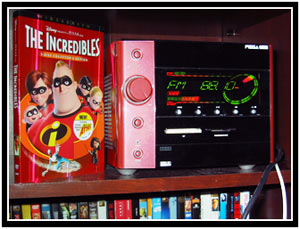 Last June, I bought Oksana a cute little digital camera that fits into an Altoids tin. That bit of information isn’t actually required for the enjoyment of this weblog entry, but it gives me a frame of reference on where to begin. Bear with me.
Last June, I bought Oksana a cute little digital camera that fits into an Altoids tin. That bit of information isn’t actually required for the enjoyment of this weblog entry, but it gives me a frame of reference on where to begin. Bear with me.
The camera was a Pentax Optio s40 and for a gift, it was more expensive than Oksana was comfortable asking. Of course, that mattered little to me; she wanted it, I was going to buy it for her. That I would be able to ask for a $300 reciprocal gift for my own birthday was a barely even considered.
As September approached, I gave careful consideration to what I wanted to receive in appreciation for my birth: A TiVo. Or, at least, a TiVo-like device.
I don’t actually know anyone that owns a TiVo, but, from my internet readings, I had read a lot about how they were going to revolutionize my TV watching. Epitomizing the counter-stereotype husband of a habitual channel changer, I was searching desperately for something revolutionary or, at the very least, alternative.
A TiVo is definitely that. You can think of it as a digital VCR, but actually it’s more of a PVR, or Personal Video Recorder, as that name is reserved for something that records TV programs directly to a hard disk. With a sprinkling of specialized hardware and software, a PVR can even allow you to do such vaunted actions as pause live TV, skip commercials, and automatically record your favorite shows without, gasp!, setting the time.
Sounds like silicon perfection, doesn’t it? Unfortunately, the reality isn’t all puppies and rainbows. While TiVo hypes their $99 specials, they don’t like to advertise the fact that their low-end units have small hard drives which will encourage you to use only the lowest quality recording settings. If the lack of expansion doesn’t scare you off, the monthly service fees will. TiVo charges $12 a month for their scheduling service, without which you’re left with an oversize paperweight. Sure, you can pay $249 for a lifetime subscription to the service, but what if they go out of business? Even assuming they’re around until the Second Coming, that’s another 250 clams added to the attention-grabbing introductory price. To the uninformed, that could seem dangerously close to a bait and switch.
So, I wanted a TiVo, but $300 would only pay for about half of the model I really wanted. Moreover, the lack of an upgrade path galled. What to do?
Why, build my own, of course. Too bad it took me six more months to do it.
For those that are comfortable attacking their computers with a screwdriver, there are many alternatives to the TiVo brand. Most of these can be lumped under the HTPC or Home Theater Personal Computer category. Build yourself a computer with a big hard drive and video capture capabilities and you’re practically there. New products like the Windows Media Center OS and free online scheduling services take you the last mile. I’ve been reading about hard core geeks building their own video systems for years now, but I always assumed that it was too complicated.
As my desires conflicted with my confidence, my birthday came and went; so did Christmas. I forwent the wifely gifts on both occasions so that I could accrue more towards the estimated $800 for the system I really wanted to build. Oksana was willing to let me put off the project indefinitely, probably realizing that my slacker mentality and newfound desire to deposit money into our savings account would eventually coalesce into a sort of technology-oriented amnesia. If not for her own computer’s slow death by heat buildup, I guess that’s probably what would have happened. Maybe not. She still changed channels during every commercial break.
One day, in early February, Oksana’s computer began spontaneously rebooting. Oh, I’m sure I could have fixed it or bought her a new one, but this was just the excuse to get me going. Even after five months, I still hadn’t decided on all the parts I would need; there was plenty more research to do. One thing I did know, though, was which case would look good in the front of our living room.
It’s called the MSI MEGA 865. It’s small, black, and has a fancy LED on the front panel. (No, really, it lists it as a feature right there on the box: “Fancy LED.”) The 865 was everything I desired in a HTPC case for a price that was only slightly higher than I wanted to pay. It had a small form factor, “instant-on” CD and Radio playback, built-in wireless networking, various media card readers, a remote control, and just enough expansion slots to suit my needs. I could easily picture its sleek, sexy frame nestled in among the rest of my stereo equipment.
The only problem was that Froogle let me down, Shopper turned their backs on me, and even Pricewatch wasn’t any help. No one seemed to have it in stock. Eventually, I found a sketchy online retailer that professed to have at least one deluxe model in stock. I weighed identity theft against another six months without a PVR and, two seconds later, added it to my cart. What can I say; I appreciate how well my credit card company handles disputes.
While waiting to see if I would ever actually live to see my very own MEGA 865, I put the rest of the project on hold. No use ordering a bunch of other parts if I was going to have to order a different case. But ‘lo, barely a week later, I came home to find a large package sitting – in sub-zero temperatures – on my doorstep.
No harm, no foul. The MEGA 865 was in there all right, fancy LED display and all. Of course, I didn’t have components to go into it yet, but that didn’t stop me from ripping open the box and ogling the case’s glossy exterior. I even went so far to read the manual that came with it – all seven pages. I’m not saying that it didn’t look like a quality product, but I made the assumption there and then that the tech support for it might be… lacking.
I was in a spot. I finally had the case and was itching to build me a computer, but not a single extra part. Well, we all know what they say in situations such as these: “Possession in nine-tenths of motivation.” Or is it, “Possession is the mother of invention?” I forget. Anyway, I’m sure you’ll agree that there’s nothing worse than an empty PC case. Might as well be a doorstop. Really, it was time to break out the credit card again.
Newegg was the online destination for my digitally transferred imaginary money this time. Oh, I found less expensive parts elsewhere, but Newegg was the first (reputable) retailer that could supply me with every component I needed – an important consideration when you consider the shipping charge abuse we Alaskans have to deal with. They hooked me up right quick with a 3Ghz PIII chip, 512MB of 400Mhz DDR RAM, and a MEGA-matching black Sony DVD burner. I had them throw in a cheap wireless keyboard with a built-in, nub-like mouse and, just for the heck of it, 100 silvered inkjet-printable DVD-Rs. That set me back another $400 or so – bringing the project total to slightly over the $600 TiVo target, but still a hair under the $800 I’d mentally budgeted.
Oops. Missing something, aren’t we? Yeah, lots, actually. Gotta get that 250 GB hard drive from Costco ($135 cha-ching), a copy of Windows XP ($85 cha-ching), a dual-tuner capture card ($150 cha-ching), and a copy of SageTV ($79 cha-CHING). Don’t tell the wife.
The day after the Newegg order arrived, I picked up the HD and XP at Costco. Before I embraced my compulsive side and splurged on the video capture card I really wanted, though, I decided to talk to an expert.
My coworker, Mark, has been dabbling in the world of HTPCs for quite awhile now and he’s my go-to guy for questions on the specifics. I wanted the Hauppauge 500 because it had dual TV tuners, which would practically insure that my homemade TiVo would never miss a show, even if, heaven forbid, some episode of Law and Order aired against Stargate.
It looked good on the surface, but Mark noticed a critical flaw – while the card has two hardware MPEG encoders, it lacked a hardware decoder of any kind. Well, no problem, with a 3GHz PC, I’ve got processor cycles to spare, right? Wrong. At the very least, I’d need to buy another video card just to get the video out to my TV. Oh, he had plenty of suggestions, inexpensive ones, too, but I just couldn’t see laying out another fifty bucks for this project (not to mention cramming an AGP card past all those power supply cables.)
I agonized over the loss of simultaneous recording capabilities, but eventually settled on the less-expensive Hauppauge 350. One hardware encoder in, one out. Not only that, but I found a handsome bundle that came with the SageTV software and a remote control. With it, I would be complete. Not to mention $200 deeper in the red.
I ponied up the dough and ordered the bundle from SageTV.com. Go-time wouldn’t be for three or four days, but at least I had enough to start building the PC. One night, while Oksana was watching TV, I pulled out the MEGA case and started fiddling with the CPU and fan assembly. It wasn’t long before I was hopelessly confused. I turned the manual this way and that, looking intently at the photos, trying in vain to figure out how to mount the hard drive, the very first step. I gave up after an hour, resigning myself to researching the problem online the following day.
After studious consideration, I determined that my MEGA case must have been sold as a refurbished item. My invoice claimed that it was brand new, but the conspicuous smudge across the machine-applied thermal paste and the complete lack of a removable hard-drive plate were strong evidence to the contrary. I though about sending the whole thing back, but it was difficult enough to find a store with that particular case in stock. So I improvised; my 250GB drive was “mounted” with two strips of double-sided, foamy poster tape.
Once the hard drive was installed, it was a simple matter to pop in the CPU and, after a quick application of some after-market thermal paste, I just happened to have lying around, secure to it the intricate, two-fan heatsink assembly. Techno-jargon run-on sentences rock! Did you get all that?
Next, I installed the DVD drive. Better?
At that point, the innards were essentially done. Once the Hauppauge card arrived, I’d have to crack that puppy open again, but for now it was time to plug in a keyboard and mouse and power it up. On the lookout for smoke, popping sounds, or other indications of my money swirling down the toilet, I held my breath and pushed the power button.
Let me tell you, the MEGA case really does have a fancy LED display; however, without an operating system installed, that’s about all I could get from of it. I let it run for a minute or two then decided to put the “instant on” features to the test. With the bundled antenna plugged in it picked up the local radio stations nicely. An audio CD in the drive confirmed that I could listen to my own music on this glorified stereo component. Even the remote control worked as advertised.
$1000 is a lot to spend on a radio, fancy LEDs or no, but I didn’t yet have the crucial components I needed to turn my shiny black box into a cable-ripping, VCR-killing… thing. In the days before the capture card arrived, I installed Windows XP Home and amused myself for seconds on end by installing operating system updates and virus protection software.
FedEx soon sent me an e-mail confirming the delivery of my new silicon wonder; the big day had finally arrived. I skipped lunch just so I could leave an hour earlier because I knew it would likely take me all evening to figure out how to set up the software and hardware. For years I’d read online in a semi-interested manner about how only the hardest-core (hard-coriest?) geeks were building their own HTPCs. I can talk the talk with the best of them, but walk the walk? I’ve never even installed Linux.
I shouldn’t have worried. First, I plugged in the Hauppauge 350 card into my only PCI slot. It was a tight fit; the cables coming from the power supply had to be forcibly snaked through the area over the an AGP slot. Once it was in place, though, the case closed up easily enough. I booted to windows, installed the supplied software, and screwed my coaxial cable feed into the back.
WinTV, the application that came with it, detected the cable stream right away! It took it maybe five minutes to scan and configure all the channels and then I spent another 20 playing with the available options. It was neat – I could change channels, record snippets, get a matrix of still images from multiple channels, etc. – but not knock-your-socks off neat. It was also a little kludgy. User Interface wasn’t high on WinTV’s priority list, it seemed.
I’d been putting off the installation of SageTV because I figured that if there were any gnarly configuration issues, that’s where they’d be. But I’d already outgrown WinTV, so I dug the SageTV disc out of the box and let the autorun take me on a journey.
Once installed, I double-clicked the new icon on my desktop and prepared myself for the worst. It scanned the hardware, detected the Hauppauge card, and then launched a configuration multiple-choice wizard.
What’s your zipcode? 99801.
Antenna, Cable, or Satellite? Cable.
GCI or another service? GCI
Tier I or Tier II package? Tier II.
Please wait while SageTV sets up the channels. Okay.
A few minutes later, it was done and awaiting instructions. I clicked around the menu, just to start exploring. Hmmm… favorites. Click. Type in the title of a show. Okay, let’s see… Oh! How about: S-T-A-R T-R-E-K… As I typed, the list of television shows on the right narrowed down from a list of hundreds (if not thousands) down to, first, Stargate/Battlestar Galactica/Star Trek to just DS9, Enterprise, and Next Generation. Okay, cool. Let’s try Enterprise.
First runs, reruns, or all? All.
Quality? DVD-High
Auto delete? No, thanks.
See upcoming shows? Sure!
And right there, just like that, I saw a list of every Star Trek Enterprise show that was airing on any channel for the next two weeks. No. freakin’. Way could it be that easy. In that moment, I saw how the age of manually setting a VCR’s timer by hand was a thing of the past.
With Enterprise scheduled to be recorded I went back into the menus to see what else SageTV could do. Schedule by actor? Or even by keyword? No problem. If Weird Al Yankovic is credited in a show, it’ll now be saved on my drive. Law and Order without all the reruns? Simple. A live guide that shows a schedule of everything currently airing? Yup. A quick test even confirmed that I could record one channel while watching a previously recorded show. I could pause live TV and skip commercials 30 seconds at a time. My little computer with its fancy LED display was about to guarantee that every time I turned on my TV, there would be something on that I wanted to watch.
I demo’d it for Oksana and my friends and then settled in for the test of time…
---
It’s been a couple months now since I fully integrated this home-built TiVo into our entertainment center and I feel more comfortable about making recommendations for those that might want to follow in my footsteps. Let me give you a quick rundown of both the things I really enjoy and those that I think could be better.
Positives:
NO SERVICE FEE! One of three reasons why I didn’t want to buy a TiVo or DirecTV was the $12/month fee. After buying SageTV, there are no service whatsoever. In fact, I could probably have used MythTV – an open source project – and kept it completely free.
EXPANDIBILITY! Reasons two and three. If I want to add a new hard drive, I can. If I want to burn my programs off to DVD, I can (without figuring out an obscure internet hack). If I want to record in a standard VCD, SVCD, or DVD format, I can. Hell, if I want to create my very own compression settings, I can.
Whenever I turn on the TV, there’s always something there I want to watch. Lots of something, actually. We have, like, 20 shows being recorded now.
SageTV is very good about notifying the user of scheduling conflicts. Yes, you’ll have to choose which one will not be recorded – sometimes a hard decision – but at least you always know what’s going on.
SageTV can be run as a Windows service. This means that the program is constantly on, constantly ready to capture, and all you’ll see is a tiny icon in your system tray. Because the Hauppauge card has a hardware encoder and decoder, the main processor is free to do other things. Oksana routinely surfs the internet, wireless keyboard/mouse comfortably on her lap, while SageTV both plays back a previously recorded show and captures a new one.
Finding shows to record is so incredibly easy. SageTV knows what’s on every channel for two weeks in advance and it’s all searchable. I love the keyword search, too. Last week I was momentarily confused why an episode of Amazing Stories had been recorded… until I noticed that “Weird Al Yankovic” was credited in the summary!
With the computer’s LCD monitor up front in the living room, I can use both it and the TV together. SageTV is designed to be seen on a TV screen so it’s quite legible from all the way back on the couch. I can kick back with the wireless keyboard/mouse and control all of SageTV’s functionality on the LCD monitor, leaving the TV free for just the program. The dual-screen setup is remarkably convenient.
Negatives:
There have been a couple times where the interface locks up on me, but it’s only ever been when I’ve been going through the menus while something is playing – never while it’s sitting idle or while it’s in its automated capture of TV shows. A quick force-quit and restart of the SageTV app has always fixed the problem.
Once or twice, a program was recorded “all black.” No audio, no picture, just one whole hour of nothing. No idea what causes that; probably should update the drivers.
Using SageTV as the primary interface for channel surfing isn’t terribly convenient. Sure, you can see the schedule. Yes, you can pause live TV. But it’s just a little… slower… than clicking through the channels with a remote. Plus, I’ve got it plugged in through the entertainment center, so I have to turn on the receiver just to get the signal to pass through to the TV.
Shows that start late (for whatever reason) get cut off at the end. This tells me that SageTV still sets up its recording schedule based on time; it doesn’t somehow know when a show begins and ends. If a baseball game runs late or if GCI starts a show late, we’re screwed. There’s nothing worse than watching 95% of a show before realizing that you’re not going to be able to watch the end. This isn’t just a problem with SageTV, though. The TiVo and DirectTV service have the same issue.
Too many remotes! While I already have many more than a handful remotes, this new setup essentially added four more to the mix. Get this: To watch an HTPC-stored show I have to turn on the TV, turn on the receiver, turn on the computer’s LCD monitor, and pick up either the wireless keyboard/mouse or use the SageTV remote. It was, I suppose, inevitable that I finally achieved remote control crossover. Now, whenever I use the mute button on the TV’s remote, the LCD monitor turns on. That’s annoying.
---
That’s it in a (battleship-sized) nutshell. My HTPC was much easier to build than I ever thought it would be and it’s certainly made the tedium of market-driven, commercial television much more enjoyable. You’ll have to decide for yourself if something like this is right for you, but if you think positives above are being overwhelmed by the negatives, maybe I should share with you one, final realization I had.
If you already have a PC, all this functionality can be had for under $200!
Look, just skip all the extra hardware and buy a SageTV bundle! Caveat emptor, though: You’ll likely need to split and stretch your coax cable to the back of your computer, and the number of shows you can record will be dependant on the hard drive space you have available. Still, I think the price is quite reasonable for a chance to get your own HTPC feet wet.
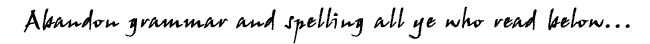
Replies: 2 Comments
Gratz Arlo! This last weekend Beky and installed our Tivo (actual brand). Believe me I wanted to go the home built route too, but at a grand it was just a little (read $950) to high.
So we got the low end refurbished Tivo for $50. For now I am going with the monthly fee, but by no means do you have to pay it to use the Tivo. You do need it to get features like “Season pass” and “Info on demand” (a cool little feature that shows the TV guide blurb for each show)
At the lowest setting you do get 40 hours on the set. Watching the lowest setting is a little like watching TV in a storm. Sometimes it looks good, sometimes it doesn't. I have settled on "medium" and about 25 hours of TV time. The picture looks about as good as it does normally though there is some clipping and fading.
At High quality there are none of these issues, but you only get about 11 hours of record time. Not quite enough for me.
I have to say I don't ever want to go back to 'normal' TV. The ability to pause 'live TV' alone was worth the price of admission.
It hasn't all been rays of sunshine though. I got the Tivo on Friday but after taking it out of the box I realized I didn't have everything. It doesn't come ready to hook up to your home network. That was very disappointing. I had spent about an hour drilling holes and stringing cable in preparation. While it does have a pair of USB ports on the back it has no Cat 5 ports.
I didn't think that would be a problem so I went to the store to get an adapter. And then I went to another store, and another, and another. Not a single computer store in town or any store that carried computer parts had an adapter.
Luckily Tivo ships with 30 feet of phone line so I was able to string it along the same path. Once I had it setup up (about thirty minutes start to finish) it was super easy to use. The navigation of the software is simple and straightforward. I love it. It was so easy my wife was using it in minutes... and I didn't have to show her how to do it. She figured it out on her own.
Still more badness though. You can record a show, and watch an already recorded show at the same time. You cannot watch live TV and record a different show at the same time. So this required a purchase of a splitter to be implemented before the cable ever got to the Tivo.
That solved the last problem I had. Since then I have been a TV watching fool. I have got to see shows I have really wanted to see but couldn't cause they came on at 2 am. I also have reclaimed my Friday evenings. The past year I have been chained to the couch watching Stargate and Atlantis. No more I say! I can watch them at my leisure, and watch I do.
I love Tivo, it was totally worth twice what I paid for it.
Posted by Jeff @ 04/27/2005 05:50 PM ADST
Wow Arlo, your journey sounds impressive indeed!
I have been quite happy with my TIVO however, which I bought around 3 years ago when the first TIVO Series2 came out with the 80 hour hard drive.
I got it (refurbished) direcetly from TIVO for only 99 bucks and at the time the "product" lifetime (not the owner's lifetime) service fee was $199.00. So, for $300 total I've had three blissful years of TIVO joy.
I have a system for maximizing my hours, for example, all news and animated shows are recorded at medium or basic quality with no noticible picture quality loss.
I set it up to only keep one episode total of shows like the nightly news, that I won't want to watch a day late anyway.
I record all my favorite shows at best quality with the "save until I delete" option.
Believe me, I always have way way way more shows recorded at any given time than I could ever watch. It has great search features too, and if you have free hd space, it records shows for you it thinks you would like based on the types of shows you record (i.e. news, or sci fi).
Anyway, it sounds like your set up is pretty cool and if I had the time and money it would be a sweet set-up.
Now I just have to pray my TIVO lasts at least another couple of years because with the rate hikes, I doubt I could afford a new one.
Posted by Elise @ 04/30/2005 12:59 AM ADST