The First Step's Definitely a Lulu!
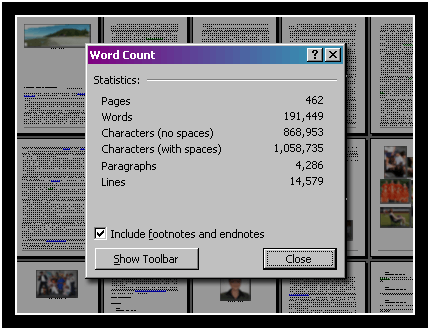 I’ve been working on that book idea — taking the 175,000+ words and pictures in this blog and archiving them in a dead tree format. I didn’t think a crash course in publishing would be this time consuming.
I’ve been working on that book idea — taking the 175,000+ words and pictures in this blog and archiving them in a dead tree format. I didn’t think a crash course in publishing would be this time consuming.
First, I grabbed a hardcover book template from Lulu.com. It’s a Word document and the page numbering, margins, and the like were already set. Next, I needed to figure out how to get the content off my blog and into the blank document. I found the easiest way to preserve the formatting was to copy and paste directly from my html pages. Took quite awhile, but all the italics, bolds, hyperlinks, and pictures pasted into the document essentially intact.
While doing that, I managed to do something smart. I set up a number of styles and applied them to specific sections of each entry. Photos are centered, captions are italicized, dates are right justified, titles are big and bold, comments are formatted differently than the body text, stuff like that. I learned some neat things about styles in the process, but I haven’t actually used them yet. When I’m ready, however, I’ll be able to make global formatting changes with just a couple clicks. New font for every titles? Center justify every date? Perfect.
Right now I’m staring down 12 Megabytes of text and photos, spread across 462 pages. It’s so very tempting to simply fire this off to the press and call it good. Instead, I’m hoping to persevere long enough to make this something I’ll be proud to show off. That’s not going to be easy. I’m learning that the web is a very different medium than a book. I’ve got more questions than answers at this point.
For instance:
- What do I do with hyperlinks? Obviously you’ll never be able to click on them in the book, so should they remain blue and underlined? Furthermore, comprehension of some of my writing is bound to be dependant on clicking some of those links. Should I attempt to preserve (through footnotes or parentheticals) every web address?
- While the entries on photography should translate quite nicely, what about the entries I wrote mainly to showcase a video? At least I can come up with a cumbersome solution for hyperlinks; there’s nothing I can with the video.
- How do you order a book made from a blog? The easy answer is “chronologically,” but I think readability would be improved by creating chapters based on the blog’s categories. That’s what I’ve done.
- And what about blog entries that belong to multiple categories? It doesn’t make sense to reprint them throughout the book, especially since each new page costs $.15.
- Should I go back and find the original photos I used for each entry? I’m sure I’d get better print quality, but that’s a lot of work.
At some point, I decided that this wouldn’t simply be a way to back up the content of my blog, but rather a way to showcase it. I don’t know if I’ll have the stamina to actually go through and edit the whole thing… nor do I want to speculate on how much I’d end up changing if I did. I think it makes sense to correct any typos I find, but what if I decide to rewrite whole sections? How many changes can a project like this sustain before it becomes a completely different beast?
I should have plenty of time to figure that out. Before I can create my final .pdf document, I have to complete this (still growing) list:
- Proofread 462 pages of text.
- Write editorial comments as footnotes
- Decide on formatting (fonts, sizes, spacing between elements, drop caps, etc.) Make sure every line of text conforms to it.
- Remove or footnote the hyperlinks
- Decide how to layout entries with more than one photo.
- Create Copyright and Flyleaf pages.
- Create a Prologue.
- Create an About the Author page.
- Create a full-color dust jacket.
- Create a (dynamically updating) table of contents
In the meantime, I think I might test out LuLu’s service by dumping the unedited content straight into a less expensive format. Maybe a comic book.

If I were going to read something like this, and I’m actually interested in doing so, I would want to see the entries fairly well preserved and unedited. What I would like to see is inserted editorial boxes of some sort among the entries. These could be used to explain external sites, videos, and more recent thoughts on the post subject if you feel like the reader won’t figure things out on their own.
Like this
For internal links you might use a choose your own adventure format… (see page 6)
I think leaving the links blue and underlined is a good idea. When you get done you can make a website version of the book with actual links and people can go there if they want to click on them.
What is this comment plugin? I love it.
No. Now I don’t. Where did my other comment go?
Bah. Ok.. here goes again.. short version..
– Insert editorial boxes for commentary and updates. Like this.
– Leave the links blue and underlined then create a website version of the book. People can go there and click on links if they’re interested.
– Update internal references. (see page 6)
– I’d like to see a tag cloud as cover art or an intro page so people know what the book is (mostly) about.
Sorry about all the comments.. maybe you can edit this into just the one. Here’s the link I meant to provide. Sigh.
Hope it works..
Pat,
First, my apologies. It appears as though all your confusion about disappearing comments was because I have enabled some spam protection. I have it set up so that any comment with a link in it is held for moderation. (It used to be “hold any comment with two links,” but spam was still getting through that way.) What I need to do is post a warning about that, just as I posted a warning about comments being unrestricted.
I don’t think I’ll edit your comments together, though, because I think it’s just another one of those little things that illustrates, quite nicely, how different a blog is from a book.
I like your ideas; they’re mostly in line with my own thinking. Re: Editorial boxes. I was thinking the same thing, but I’ll probably do it in the footnote format, instead. I hope that will be an elegant solution — something that will use editorial comments without breaking the reader’s flow.
I haven’t thought much about the internal links. The Choose Your Own Adventure idea is kind of interesting, and now I’m starting to regret editing out all the Trackbacks in my comments. Hmmm… could also be a lot of work. I’d have to find a way to establish the reference pointers so that, as page numbers change throughout the editing process, they dynamically update.
I’m not sold (yet) on the idea of leaving the hyperlinks blue. Something tells me that would be distracting in a book format. An itch you can’t scratch. May be better to remove them entirely. I played with the idea of making a Word macro that creates an appendix of hyperlinks for the book. Something like:
Find Hyperlink
Copy Hyperlink
Remove Hyperlink
Insert footnote
Go to end of document
Create matching footnote
Paste URL
I hit a brick wall when my Visual Basic skills (or lack thereof) slapped me upside the head. Will probably give it another go before the whole project is over — I’d like to see how that would look (and read).
Re: the Tag Cloud. Interesting idea. I could see finding a place for that. Any idea how to create one? There’s got to be a tool out there that will let you customize the process so that common words like “THE” don’t appear. More work.
Finally, I like the idea of an online version of the book. No reason why I can’t make an eBook, with links, simply by exporting the final Word .doc to .pdf!
I guess you could make an eBook if you really wanted to but I was thinking that the blog already served as the online version of the book. It might be nice to have those links itching at people and then if they wanted to find out more they could jump on your blog and check out the link. I don’t think its necessary to have all the links in an index, it just seems like a lot of work. It would be faster to go to the blog entry on your site and click the link than to type in some really long string of characters.